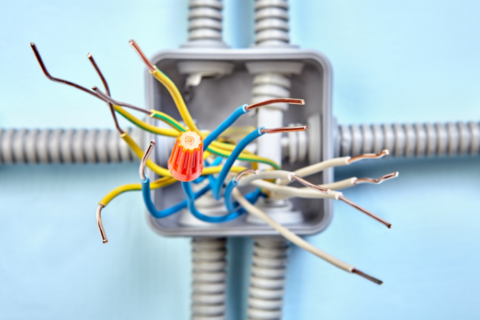Providence Homeowners’ Guide to Installing Ceiling Fans
Installing Ceiling Fan
For homeowners in zip code 02909 Providence, Rhode Island, finding a reliable and skilled electrician can be a daunting task. With so many options to choose from, it can be overwhelming to determine who to trust with your home’s electrical needs. Fortunately, B&K Electric is here to ease your worries. As a family-owned and operated electrical business based in Warwick, RI, we have been providing top-notch services to the residents of Cranston, Warwick, and all of Rhode Island for over seventeen years. We specialize in electrical repair, panel maintenance, and installation, making us your go-to electrician for any home or business in the Warwick area and the greater Providence area.
A ceiling fan is a great addition to any home, offering both style and functionality. Not only does it provide a source of light and air circulation, but it can also help reduce energy costs by keeping your home cool in the summer and warm in the winter. However, installing a ceiling fan can be a tricky task, requiring electrical expertise and knowledge. In this article, we will guide you through the process of installing a ceiling fan, ensuring that you have a safe and functional addition to your home. So let’s get started!
Step 1: Choose the Right Fan for Your Space
Before diving into the installation process, it’s crucial to select the right ceiling fan for your space. When choosing a ceiling fan, consider the size and shape of the room, the height of the ceiling, and your personal style preferences. A fan that is too small for the room will not be as effective, and a fan that is too large can be cumbersome and overpowering. Additionally, it is essential to select a fan with a suitable blade size and motor power for optimal air circulation.
Step 2: Turn Off the Power
Before starting any electrical work, it’s crucial to ensure your safety by turning off the power. Locate the circuit breaker for the room you will be working in and turn it off. If you’re unsure, it’s always best to switch off the main power to your home to avoid any accidents. Use a voltage tester to double-check that there is no electrical current flowing to the wires you’ll be working with.
Step 3: Assemble the Fan
Once the power is off, unpack and lay out all the parts of the fan. Follow the manufacturer’s instructions and assemble the fan according to the provided diagram. Make sure all screws and bolts are tightly secured to ensure the fan’s stability.
Step 4: Attach the Ceiling Mount
Before mounting the fan, ensure that the junction box can support the weight of the fan. If not, you will need to install a new, sturdier junction box. Once done, attach the ceiling mount to the junction box, making sure it is tightly secured.
Step 5: Connect the Wires
Follow the manufacturer’s instructions and connect the fan’s wires to the corresponding wires in the ceiling. Typically, a red or black wire will go to the black wire, and a white wire will go to the white wire. If your fan has a light, connect the blue wire to the black wire, and the green grounding wire to the grounding screw. Use wire nuts to secure the connections, and wrap them with electrical tape for added safety.
Step 6: Install the Fan Blades
Once the wiring is complete, attach the fan blades to the motor housing. Make sure to follow the manufacturer’s instructions and tighten all screws and bolts securely. Give the blades a gentle push to ensure they rotate freely.
Step 7: Attach the Light Kit (if applicable)
If your fan comes with a light kit, follow the manufacturer’s instructions and attach it to the motor housing. Make sure all connections are tightly secured, and the cover is in place.
Step 8: Secure the Fan to the Ceiling Mount
With the help of an assistant, carefully lift the fan and align the mounting screws with the corresponding slots on the ceiling mount. Once aligned, tighten the screws to secure the fan in place.
Step 9: Mount the Fan Canopy
Follow the manufacturer’s instructions to attach the fan canopy to the motor housing, hiding all the electrical wires and connections. Ensure that all screws and bolts are tightly secured.
Step 10: Test the Fan
After completing the installation, turn the power back on and test the fan to ensure it is working correctly. If everything is functioning correctly, turn off the power again and clean up your workspace.
End thoughts
With the right tools and knowledge, installing a ceiling fan can be a manageable task. However, if you’re unsure or uncomfortable with electrical work, it’s always best to seek professional help. At B&K Electric, our team of licensed and experienced electricians is here to provide top-notch services to homes and businesses in zip code 02909 Providence, Rhode Island, and beyond. Trust us to install your ceiling fan safely and efficiently, leaving you with a stylish and functional addition to your home. Contact us today for all your electrical needs!
Topics: